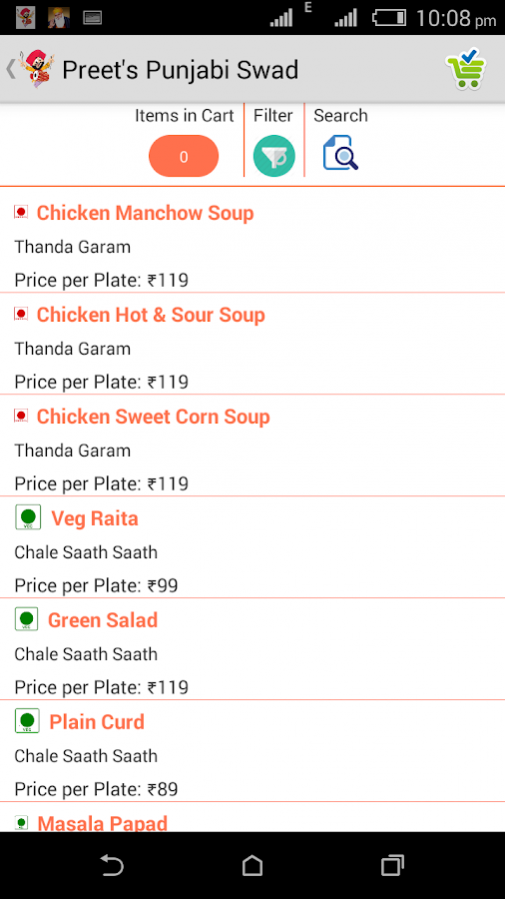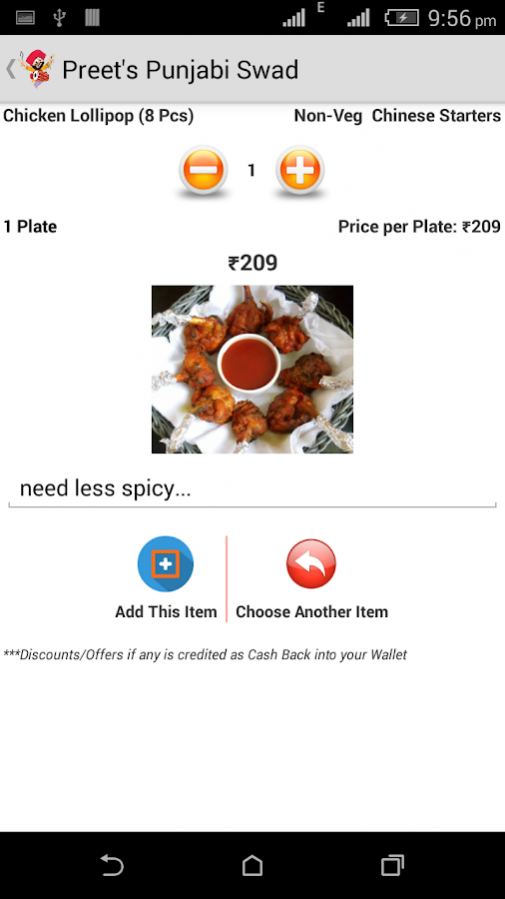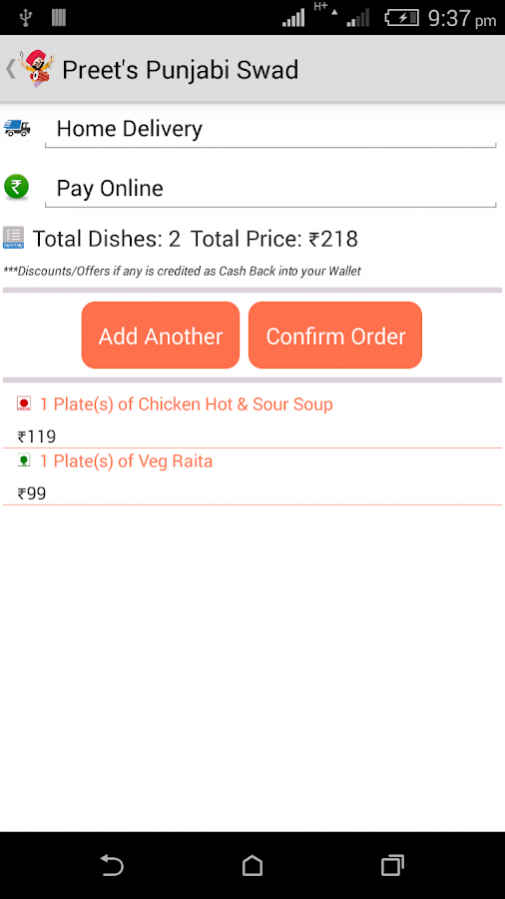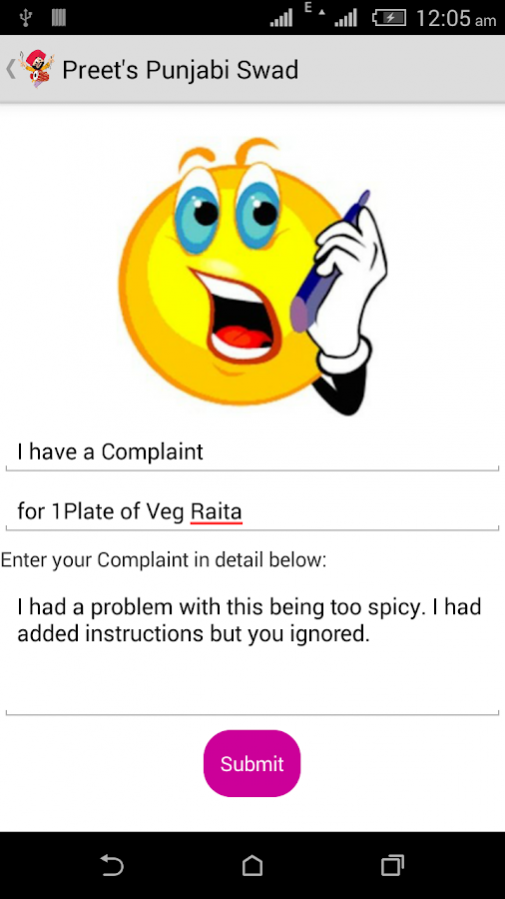Punjabi Swad 5.0
Free Version
Publisher Description
The Punjabi swad, established in 2010 was launched with a single vision; to serve the people of Pune's Dehuroad, Baner, Balewadi,Wakad with authentic Punjabi food. It is the preservation of the high standards of north Indian cuisine and the consistent delivery of this service for over 4 years that makes The Punjabi Swad unique. With four established branches across Pune in Dehuroad, Baner, Balewadi &Wakad, the Punjabi Swad ensures that its diners are transported to the mainlands of Punjab through every bite of their meal.
The recipes at The Punjabi Swad, inspired from the Punjab region of north western India, create dishes some which are traditional and some which have been entwined with modern day tastes. ‘Afghani chicken’ and ‘tomato chicken’ are two iconic non-vegetarian dishes, recipes for which were invented at the Rasoi itself, continuing to tantalise the taste buds of many. For the vegetarians; ‘gobi mussalum’, ‘punjabi paneer’ are just some of the exquisite main courses on offer. All meals are served with ‘homemade’ accompaniments; fresh baby onions preserved in tangy vinegar and aromatic aam ka achaar. To deliver the authenticity of Punjabi cuisine in Pune, paneer is brought from Northern India ensuring that the originality of the recipes are maintained. A meal at The Punjabi Swad is surely a khana sutra experience.
The Kitchen is open from 12 Noon to 3:30 & 7 PM to 11:30 PM
For Feedbacks and Suggestions please write to order@punjabiswad.com.
About Punjabi Swad
Punjabi Swad is a free app for Android published in the Food & Drink list of apps, part of Home & Hobby.
The company that develops Punjabi Swad is TAYF Digital Solutions. The latest version released by its developer is 5.0.
To install Punjabi Swad on your Android device, just click the green Continue To App button above to start the installation process. The app is listed on our website since 2017-09-19 and was downloaded 3 times. We have already checked if the download link is safe, however for your own protection we recommend that you scan the downloaded app with your antivirus. Your antivirus may detect the Punjabi Swad as malware as malware if the download link to com.thirteeneast.apps.pps is broken.
How to install Punjabi Swad on your Android device:
- Click on the Continue To App button on our website. This will redirect you to Google Play.
- Once the Punjabi Swad is shown in the Google Play listing of your Android device, you can start its download and installation. Tap on the Install button located below the search bar and to the right of the app icon.
- A pop-up window with the permissions required by Punjabi Swad will be shown. Click on Accept to continue the process.
- Punjabi Swad will be downloaded onto your device, displaying a progress. Once the download completes, the installation will start and you'll get a notification after the installation is finished.